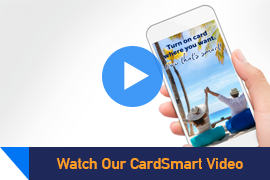Advantage Plus Checking
It’s your money – let it work hard for you. A high return and ATM refunds help you put more money back into your pocket.
Earn up to 2.00% APY* and $15 in ATM fee refunds by completing 3 easy steps each month:
- Have direct deposit (ACH Deposits) of $1,000 or more during the statement cycle
- Be enrolled in eStatements
- Complete at least twenty-five (25) point-of-sale (POS) transactions which post to the account during the statement cycle
Additional Benefits:
To reorder checks, visit Check Reorder Express.
FAQs
*Annual Percentage Yield as of 6/1/2022; subject to change. Must have ACH deposit(s) totaling $1000 or more during statement cycle, receive eStatements, and complete at least twenty five (25) point-of-sale (POS) transactions which post to account during the statement cycle to earn advertised APY and ATM foreign surcharge fee refunds (up to $4.99 per transaction with a maximum of $15.00 per month). Foreign fee surcharge must be submitted with the appropriate ATM switch fee coding to qualify for rebate. Limit one account per tax reporting name. If monthly requirements are met, 2.00% APY is earned on balances up to $10,000 and .05% APY is earned on all balances above $10,000. If monthly requirements not met; all balances earn .05% APY. $50 minimum required to open; no minimum balance required after opening. Membership savings account required.
CardSmart: your card, your control
With CardSmart, you control your debit card in real-time. Protect and manage your debit card anywhere, anytime through your mobile app.
FAQs
Get peace of mind on your finances and enjoy life a little easier with Beacon’s CardSmart.
*On-the-go card management will integrate within your mobile banking app once you download the separate CardSmart app. Once downloaded, open the CardSmart app and follow instructions to login your Beacon Credit Union account to link the Mobile Banking app with the CardSmart app. This only needs to be done the initial time to create the link. After that you will be able to access your card management in the Mobile Banking app under main menu.